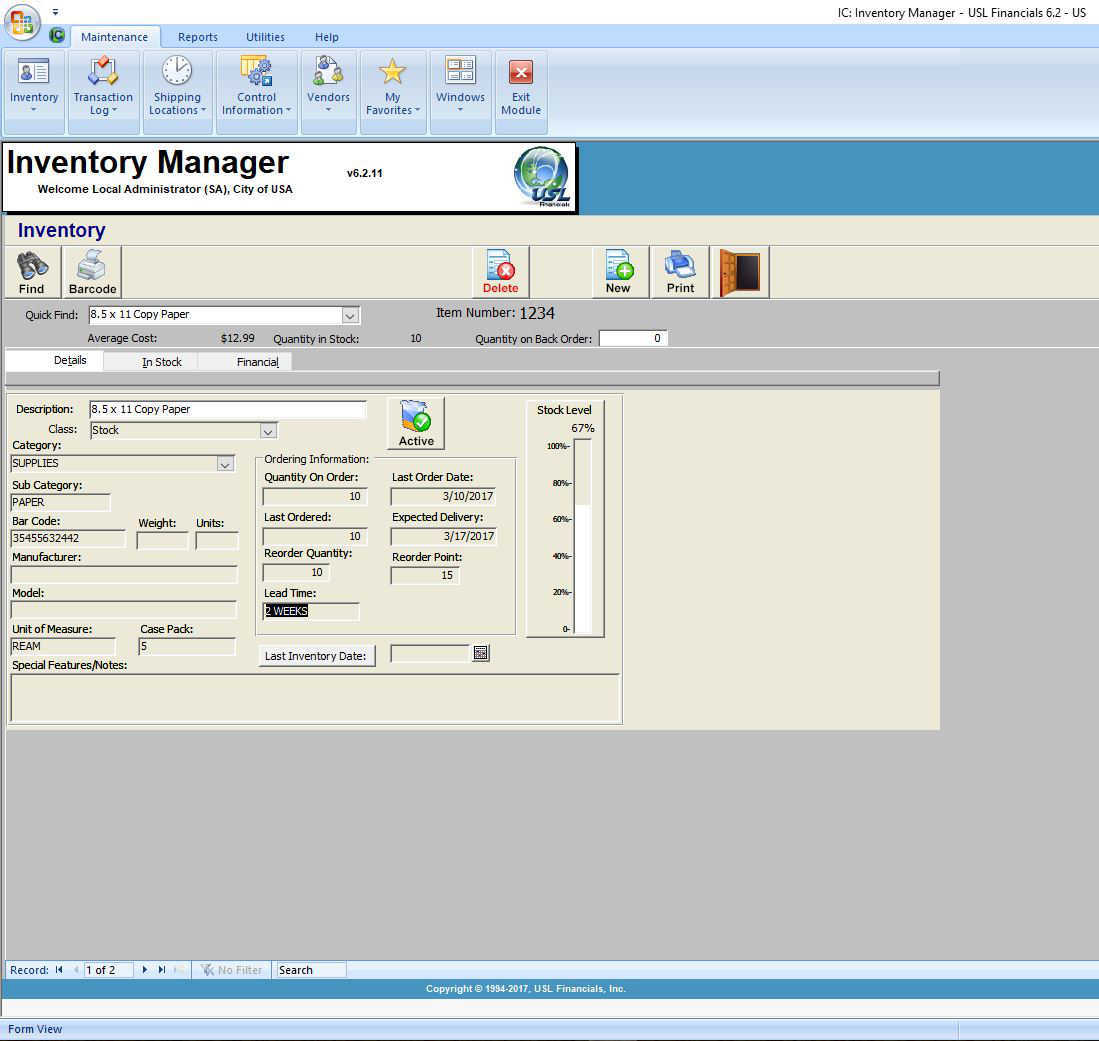Serialized inventory option.
Bar-coding option for tracking, printing and scanning items.
An unlimited number of balance sheet inventory accounts can be used.
Easy ad-hoc reporting with export to Excel.
Allows you to maintain item information and print item lists.
Allows you to keep inventory status and print status reports.
Information maintained in the Item File include the balance sheet inventory account, quantity on back order, items sub-category, last date item ordered, manufacturer and model, unit of measure, last date item count completed, barcode number and lead time for reorder.
Two levels of item category are pro-vided (category and subcategory). These categories n Provides for inventory valuation by either LIFO, FIFO, Average or a modified Standard Cost Method.
Supports multiple companies and multiple warehouses.
Lot tracking of goods with optional expiration dates appear as parameters for virtually all Inventory Manager Reports.
Special notes and features can be saved for each inventory item.
Includes password protections and data integrity checks.