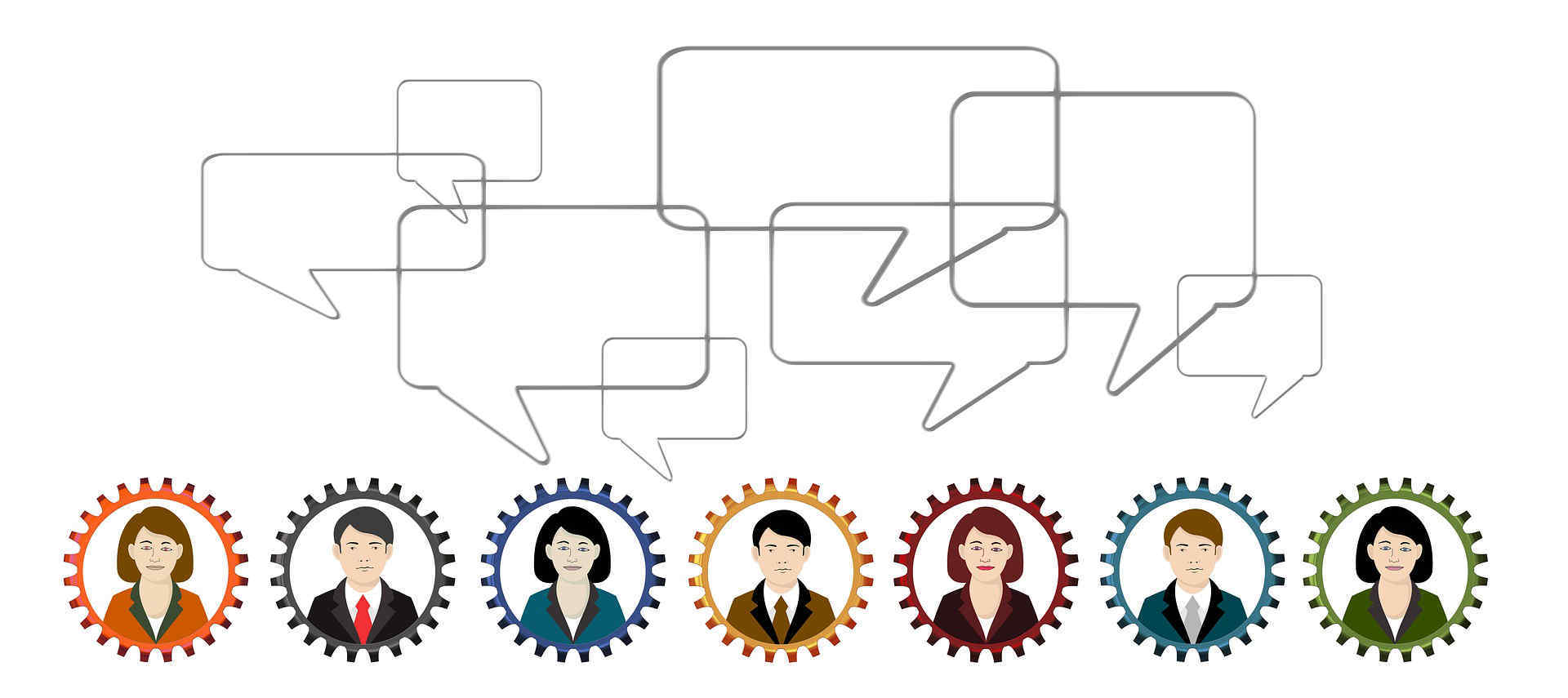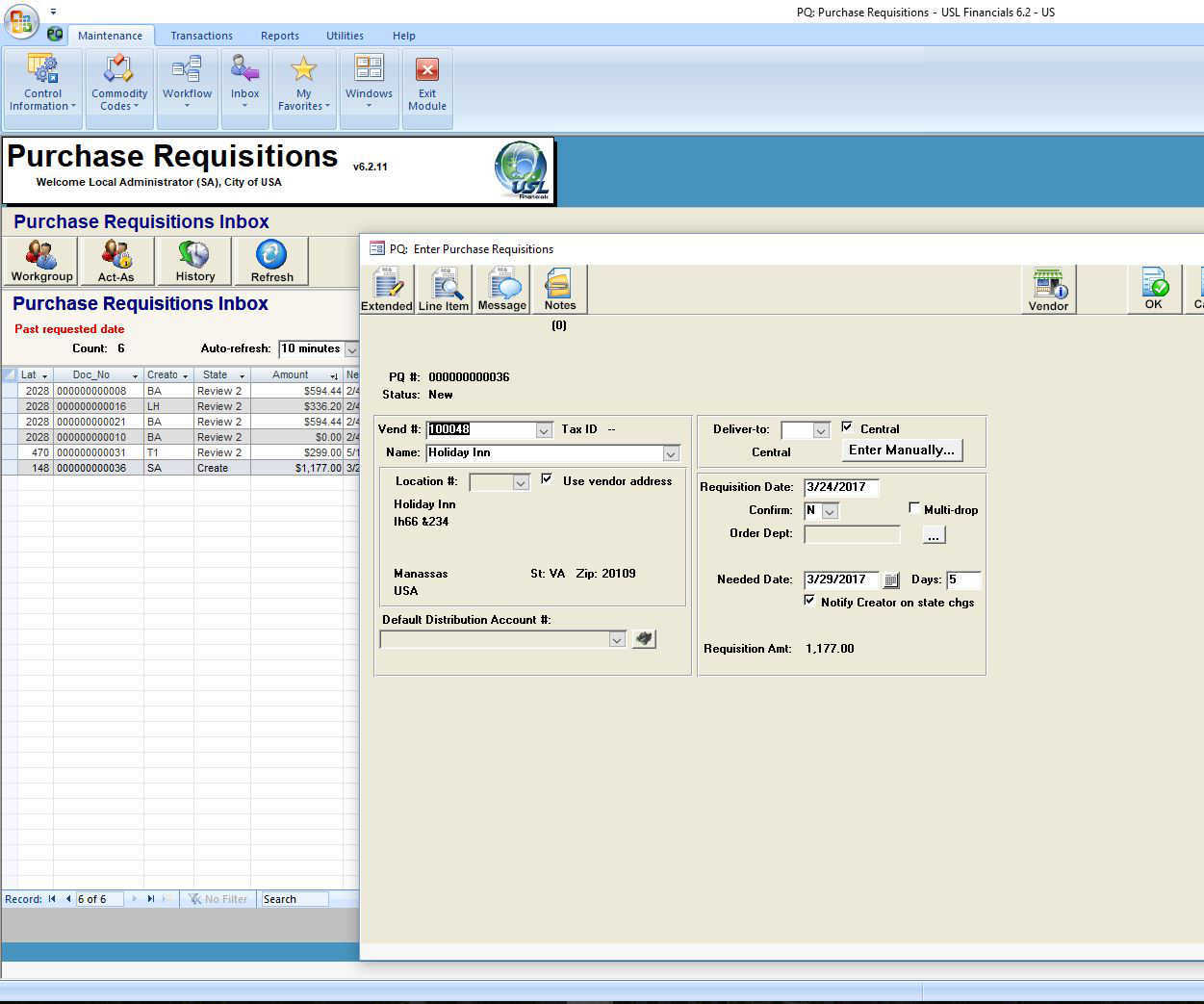USL Financials Purchase Requisitions is closely integrated with the Accounts Payable, Purchase Orders, Inventory Control and Project Accounting modules. As goods are ordered, all the information is cross-referenced with these other modules.
USL Financials Purchase Requisitions shares vendor, purchasing addresses, and distribution code tables with Accounts Payable and Purchase Orders. Information from the Inventory Control module Item and Warehouse files can be used to create line items for Purchase Requisitions.